I am having JavaScript file under menu directory in the root menu.js. I want to rename JavaScript file menu.js to menuOLD.js under same directory onClick.
I would have googled and found small sample as :
function renamefile(){
const myFile = new File(['hello-world'], 'my-file.txt');
const myRenamedFile = new File([myFile], 'my-file-final-1-really.txt');
console.log(myRenamedFile);
}
I have checked it's output in Console and got below output:
It's working.
But I would need to rename excatly menu.js file under menu directory.
How should I do this?