I'm trying to increase the size of the text input when the screen is on mobile but the media query doesn't seem to change the text input although it does change everything else.
HTML:
<!DOCTYPE html>
<html>
<head>
<title>findFriends</title>
<link rel='stylesheet' type='text/css' href='./css/style.css'/>
</head>
<body>
<header>
<form action='' id='search_bar'>
<input type='text' name='search' id='ggg'/>
<input type='submit' name='submit_button'/>
</form>
<div id='logo'>
<img src='./img/flamingo.svg'/>
<a href='#'>Chirpify</a>
</div>
<div id='navigation'>
<a href='#' class='profile'></a>
<a href='#' class='msg'></a>
<a href='#' class='noti'></a>
</div>
</header>
</body>
</html>
CSS:
* {
margin: 0;
padding: 0;
font-family: 'Gill Sans', sans-serif;
font-size: 12px;
}
header {
position: fixed;
top: 0;
left: 0;
display: grid;
grid-template-columns: 40% 20% 40%;
color: white;
background-color: var(--dark-blue);
height: 70px;
width: 100%;
}
#search_bar{
display: flex;
align-self: center;
justify-self: start;
padding-left: 30px;
}
#search_bar input[type='text']{
font-size: 0;
border: none;
background: url(../img/search.svg) no-repeat;
border-radius: 0;
color: white;
height: 20px;
width: 25px;
}
@media only screen
and (max-device-width: 414px)
and (max-device-height: 896px) {
header{
height: 180px;
}
#search-bar input[type='text']{
height: 70px;
width: 70px;
}
#search-bar input[type='text']:focus{
width: 300px;
}
}
You can see in the picture above that the magnifying glass is super tiny. It's supposed to look bigger.
Can anyone help me figure out how can I fix this?