import control
import numpy as np
import matplotlib.pyplot as plt
Ts = 1
G1 = control.tf([60], [1,0.1])
G2 = control.tf([0.5, 3], [1, 5, 12])
G3 = control.tf([1], [1, 5])
Gs= G1*G2*G3
Gz = control.c2d(Gs,Ts, method='tustin' )
print(Gz)
print(Gs)
cltf=(Gs/(1+Gs))
Zcltf=(Gz/(1+Gz))
T = np.arange(0, 15)
za = control.step_response(cltf, T)
Tout, y = control.step_response(cltf, T)
Tout, x = control.step_response(Zcltf, T)
plt.subplot(2,1,1)
plt.plot(Tout, y)
plt.subpolt(2,1,2)
plt.plot(Tout,y.Tout)
Hello everyone, this is my code. I am new to Python. And my step responses always look like this:This Graph
In Matlab I got those for the two step responses Like those
I couldn't figured it out what is the reason of it.