Some context: I've recently been trying to update a react native project that uses expo, since I have not worked on the project for about four months. I believe I finally was able to successfully upgrade the project as expo is starting. The issue is that I am now having some trouble with some of the newer modules I just installed with npm. This error seems to be coming from me not knowing how to use the commander module. Additionally, I do not believe that I have a thorough understanding of modulues in react native/expo. I am using ubuntu 20.04 via windows terminal.
I did go to the website mentioned in the error. I believe that this link - https://github.com/tj/commander.js#avoiding-option-name-clashes - is what will solve my problem. However, I am confused as to where I should put the example file and how to use it.
I am not very well versed in modules for react native/expo and it is quite possible that I do not need to use this module (I thought that installing it would make my react native program run, but that does not seem to be the case).
Thus, I am looking for advice on either how to use this module, or on whether or not I should be using these modules (after updating node and then expo, the following modules could not be found every time I ran npm start, so I decided to install them using sudo npm install module_name -g since some other stackoverflow/github pages recommended that):
- fs-extra
- terminal-link
- chalk
- getenv
- commander
- @expo/xdl
Any help would be appreciated, and I would be happy to provide any more information that would be relevant.