.ains is my central story div and need to have flexible width
is there a shorter way - some formula or anything - to say this (without javascript)
.ains{width:50%;}
@media only screen and (max-width: 1366px){.ains{width:60%;}}
@media only screen and (max-width: 1280px){.ains{width:70%;}}
@media only screen and (max-width: 1080px){.ains{width:80%;}}
@media only screen and (max-width: 999px){.ains{width:90%;}}
@media only screen and (max-width: 720px){.ains{width:100%;}}