I'm using Selenium for my autotests but got stack with XPATH.
I need to delete user and groups from address book but I do not understand which locator i need to use I was trying using different Xpaths, but maybe you can tell me what to read because now I' totally lost.
HTML of the addressbook:
What I've tried
driver.findElement(By.xpath("//form[@lastname='Anna']/input")).click();
and
//table[@id='maintable']/tbody/tr[12]/td[2]