I am trying to automate a certain type of routine and it was going all well until the website started performing the "Checking browser..." process (snapshot below). Strangely, it didn't do it during previous runs.
I have tried the following code, which I "stole" from this answer: Selenium stuck on “Checking your browser before accessing URL”, but my browser is still unresponsive:
url= "URL"
options = webdriver.ChromeOptions()
options.add_argument("--disable-blink-features=AutomationControlled")
driver_new = webdriver.Chrome(executable_path = "C:\webdrivers\chromedriver.exe", options = options)
driver_new.get(url)