I'm using Apache Libcloud to upload files to a Google Cloud Storage bucket together with object metadata.
In the process, the keys in my metadata dict are being lowercased. I'm not sure whether this is due to Cloud Storage or whether this happens in Libcloud.
The issue can be reproduced following the example from the Libcloud docs:
from libcloud.storage.types import Provider
from libcloud.storage.providers import get_driver
cls = get_driver(Provider.GOOGLE_STORAGE)
driver = cls('SA-EMAIL', './SA.json') # provide service account credentials here
FILE_PATH = '/home/user/file'
extra = {'meta_data': {'camelCase': 'foo'}}
# Upload with metadata
with open(FILE_PATH, 'rb') as iterator:
obj = driver.upload_object_via_stream(iterator=iterator,
container=container,
object_name='file',
extra=extra)
The file uploads succesfully, but resulting metadata will look as follows:
Where camelCase has been turned into camelcase.
I don't think GCS disallows camelcase for object metadata, since it's possible to edit the metadata manually in that sense:

I went through Libcloud's source code, but I don't see any explicit lowercasing going on. Any pointers on how to upload camelcased metadata with libcloud are most welcome.