Recently I answered a question about how to retrieve the MEDIAN() of each MEDIAN() in a 2-column matrix without helpers, e.g:
The row-wise calculation without helpers wasn't too hard because the median with only two values is always the average. Therefor a simple formula was all it took:
=MEDIAN((A1:A3+B1:B3)/2)
But for curiosity sakes however, wat if I would have at least a 3-column matrix?
The median will actually need to be calculated. Here the medians are {8,2,2}.
I can't seem to find a way to to get a row-wise calculation for 3+columns. In this case it's about MEDIAN() but I can imagine there could be other functionalities. Since this could be simplified data I don't want to resort to something like =MEDIAN(MEDIAN(A1:C1),MEDIAN(......
I tried to fiddle around with OFFSET(), though not a fan of volatile functions I was hoping it would either work directly with an array, or would be triggered correctly through using MEDIAN(LET(X,SEQUENCE(ROWS(A1:A3)),MEDIAN(OFFSET(A1:C1,X-1,0)))). I then moved on to combinations of either MMULT() or LARGE(), however none of my attempt were succesfull.
Question
So the question ultimately is; how do we return the result (array) of an row-wise calculation without helpers. And if not possible, that's also a perfectly fine answer so I can rest my head =)