I'm trying to copy from Sheet 1 (A1:C1) and paste a special value with offset and xlDown in Sheet 2 and place the respective results in Range (B3:D3).
I'm getting a Run-time error '1004' Application-defined or object-defined error.
Sub test()
Workbooks("testing.xlsm").Activate
Sheet1.Select
Range("A1:C1").Copy
Sheet2.Select
Range("B3").End(xlDown).Offset(1, 0).Select
Selection.PasteSpecial Paste:=xlPasteValues
Application.CutCopyMode = False
Application.OnTime Now + TimeValue("00:00:10"), "test"
End Sub