I'm trying to scrape a website that contains judicial information of my country (Colombia). I have a python script that uses Selenium to open the website and later insert a process number:
pathDriver = 'yourpathdriver'
driver = webdriver.Chrome(executable_path=pathDriver)
url = 'https://consultaprocesos.ramajudicial.gov.co/Procesos/NumeroRadicacion'
driver.get(url)
However the script only works the first time is executed, in later executions I get this error:
selenium.common.exceptions.WebDriverException: Message: unknown error: net::ERR_CONNECTION_CLOSED
I have to wait about 30 minutes to try the script again, but the result is the same, only works the first time.
I've tried to open the browser with the --incognito flag but this doesn't work. Also, I've tried to find a way to send request headers with Selenium but it seems this feature is not supported.
I am using Windows 10 and ChromeDriver.
Is there any Selenium tip to overcome this issue?
Thanks