I was trying for display:inline property and I found same question for which I was looking....and here I got this answer, it makes me very clear ....but I am not clear about these lines ...
Basically margin, padding and border can be set on inline-level elements, but they may not behave as you expect. The behavior will probably be OK if there's only one line, but other lines in the same flow will likely exhibit behavior different from your expectations (i.e. padding will not be respected).
so please anybody can make me clear about these lines...I have also tried for display :inline here