what I want is pretty simple but I didn't find what I exactly wanted on internet.
Having the following image:
 ,
what I want to do is text to be asymmetric. TEXT (and that portion of W) to be white and ITH BLUE, same thing with the inspiration part (INSPIR to be white and ATION dark blue).
,
what I want to do is text to be asymmetric. TEXT (and that portion of W) to be white and ITH BLUE, same thing with the inspiration part (INSPIR to be white and ATION dark blue).
What I did till now (by the way I didn't expected to be so easy):
.welcome-page-wrapper {
width: 100%;
height: 100%;
display: flex;
flex-flow: row wrap;
position: relative;
}
.col-md-6 {
display: flex;
width: 100%;
}
.text {
position: absolute;
left: 50%;
top: 50%;
transform: translate(-50%,-50%);
z-index: 1;
}
#first-half {
background-color: #3A5082;
color: #F5F9FF;
}
#second-half {
background-color: #F5F9FF;
color: #3A5082;
}
I think this should be implemented with js and maybe scss? I don't know to be honest, so any help is apreciated.
As a PS: This thing should be pretty responsive, so using span or something like that is not an option.