I want to change the font-family of my embedded (via iframe) Zoho form to futura or futura pt. I am using Squarespace, so custom css is possible.
This is the URL to my website: deleted
I tried this code - nothing happens
.tempHeadContBdr .frmTitle {
font-family: 'futura';
font-size: 33px;
color: #030303;
font-style: normal;
font-weight: 500;
font-weight: 5;
}
In the "inspect mode" I am able to change the font-family. embedded form
I hope you can help me with this issue!
subsequent amendment:
@Sagar Gaikwad: This is how a tried to add the style parameters: