I want to obtain a similar tab effect with the button bar of twitter app.
I wish to click on a button and change the view down. I can switch activity but I think It's wrong, or not?
The top bar have to be fix like a frame. Like this:
Ok now I post a part of my idea (i found something similar here: http://www.talkandroid.com/android-forums/android-development-answers-tutorials-code-snippets/1515-how-i-open-image-imagebutton.html)
code:
newsButton = (ImageButton) findViewById(R.id.news);
newsButton.setOnClickListener(new View.OnClickListener() {
@Override
public void onClick(View view) {
// on click go to the news view (no activity yet)
setContentView(R.layout.news);
}
});