Coin3D uses single-sided rendering by default like the image below:

(source: gitee.com)
How does open inventor / coin3d enable two-sided rendering like OpenGL?
Coin3D uses single-sided rendering by default like the image below:

(source: gitee.com)
How does open inventor / coin3d enable two-sided rendering like OpenGL?
SoShapeHints is the answer, but this summary may be clearer:
You should add a SoShapeHints node before the geometry in the scenegraph either with shapeType set to UNKNOWN_SHAPE_TYPE if you already set the vertexOrdering to CLOCKWISE or COUNTERCLOCKWISE, or with the vertexOrdering set to UNKNOWN_ORDERING for any shape type, e.g.
ShapeHints {
vertexOrdering UNKNOWN_ORDERING
shapeType UNKNOWN_SHAPE_TYPE
}
For further explanation see the SoShapeHints documentation of Coin3D