I'm on Visual Studio Code and I'm wondering what the shortcut is for creating documentation in C# for functions, variables, and classes since in VS Studio it's just pressing / three times.
Asked
Active
Viewed 1,139 times
1
Gama11
- 31,714
- 9
- 78
- 100
CraftedGaming
- 499
- 7
- 21
2 Answers
5
Update Dec 16, 2020
This is now included in the default c# extension as of v1.23.8
You'll have to go to Preferences > Text Editor > Formatting and enable Format on Type
Or add the following in your settings.json file:
{
"editor.formatOnType": true,
}
Then adding three slashes /// above a member will auto-generate the XML doc comment.
KyleMit
- 30,350
- 66
- 462
- 664
0
I didn't find any shortcuts in VS Code. I tried search on Stack but it gave me "how to toggle the function comment on hover".
I looked up on the extensions and saw this https://marketplace.visualstudio.com/items?itemName=k--kato.docomment
It works similar to Visual Studio where you have to press / three times.
CraftedGaming
- 499
- 7
- 21