Main issue is docker desktop is not starting in mac & The status bar is showing docker desktop is starting but this process is not ending
I tried system reboot multiple times, Reinstallation of different docker desktop versions but didn't help.
I found answers which mentioned to change the Preferences -> Settings and allocation of different memory and core to docker desktop here but settings page is also in endless loading state
Internet speed ~10MBps| mac OS 10.14 Mojave | 16GB RAM|. Please help fixing it