import os
import pandas as pd
import matplotlib.pyplot as plt
import datetime
df = pd.read_excel(DATA_DIR+"/"+file_list[0], index_col="Date")
df.head(5)
smooth = df['Pur. Rate'].rolling(window=20).mean()
smooth.plot()
I get the following graph and need to plot all the date values for every MONTH-YEAR on the x-axis. I want to display all the months and years formatted diagonally on the x-axis in the format (Feb-19). I can make the size of the plot larger to fit all as I will save it as jpg.
I want the x-axis to have the following values: Jan 16, Feb 16, Mar 16, Apr 16, May 16, Jun 16, Jul 16, Aug 16, Sep 16, Oct 16, Nov 16, Dec 16, Jan 17, Feb 17 … (I want to display all these values, matplotlib automatically truncates this, I want to avoid that)