working code
import pandas as pd
import seaborn as sns
import matplotlib as mpl
import numpy as np
from matplotlib import colors,cm
from matplotlib import pyplot as plt
filename = r'c:\Users\91956\Desktop\time_50.csv'
df = pd.read_csv(filename,index_col=0)
select_col = df.columns[1:]
cmap = mpl.colors.LinearSegmentedColormap.from_list("", ["red","white", "green"])
def background_gradient(s, cmap='PuBu', low=0, high=0):
s = pd.to_numeric(s, errors='coerce') #<-- here, string will become nan.
m = s.min() #<---------- here
M = s.max() #<-----------here
rng = M - m
norm = colors.TwoSlopeNorm(vmin=m - (rng * low), vcenter=0., vmax=M + (rng * high))
normed = norm(s.values)
c = [colors.rgb2hex(x) for x in plt.cm.get_cmap(cmap)(normed)]
return ['background-color: %s' % color for color in c]
S = df.style.apply( background_gradient,
cmap=cmap,
low=0.5,
high=0.5,
subset= pd.IndexSlice[:, select_col],
axis=1
)
html = S.render()
with open("output.html","w") as fp:
fp.write(html)
i was getting this error
File "c:\Users\91956\Desktop\asdf.py", line 29, in m=df.min().min(), File "C:\Users\91956\AppData\Local\Programs\Python\Python39\lib\site-packages\pandas\core\generic.py", line 11468, in stat_func return self._reduce( File "C:\Users\91956\AppData\Local\Programs\Python\Python39\lib\site-packages\pandas\core\series.py", line 4248, in _reduce return op(delegate, skipna=skipna, **kwds) File "C:\Users\91956\AppData\Local\Programs\Python\Python39\lib\site-packages\pandas\core\nanops.py", line 129, in f result = alt(values, axis=axis, skipna=skipna, **kwds) File "C:\Users\91956\AppData\Local\Programs\Python\Python39\lib\site-packages\pandas\core\nanops.py", line 873, in reduction result = getattr(values, meth)(axis) File "C:\Users\91956\AppData\Local\Programs\Python\Python39\lib\site-packages\numpy\core_methods.py", line 43, in _amin return umr_minimum(a, axis, None, out, keepdims, initial, where) TypeError: '>=' not supported between instances of 'numpy.ndarray' and 'str'
update 2 did necessary changes. was able to get required output.