I saw this CPU Usage real-time chart in the Google Meet's Troubleshooting section and I was wondering how to get the CPU Usage details in the browser so that I can plot a real-time chart on my webpage.
I googled about it a lot but couldn't find any proper solution about the topic that can directly work on the browser without, apart from the logical core count that navigator.hardwareConcurrency returns.
Maybe using WebAssembly this can be achieved?
P.S.: This is for research purposes and for use in my personal projects.