<img src="${url.resourcesPath}/images/logo.png" />
Problem: Above code path is working in template.ftl but same thing not working in email template.
In email template we have try with various options but baseUrl and rootUrl also not coming there.