Whenever I try to login to Spotify through my Android app on my emulator/phone using the Android API, I get the "INVALID APP ID" error.
I've tried...
getting the SHA1 from terminal
keytool -list -v -keystore ~/.android/debug.keystore -alias androiddebugkey -storepass android -keypass android
getting SHA1 from Android Studio following the steps provided in the answer here (which happen to be the same SHA1 fingerprint anyway.
recreating the app on my Spotify Dashboard and re-inserting the Client ID, Secret ID, callback, etc.
switching from GenyMotion emulator to physical android phone
going into the Android Studio gradle and switching "signingConfigs.release" to "signingConfigs.debug" because I heard SHA1 changes on release (not sure if it's applicable here though)
... but none of these solutions worked.
It used to work before, but I'm not sure what's changed since.