from IPython.display import Image, display
print("Une vraie vieille photo de notre dataset OldRealPhotos")
display(Image('targetdir/OldRealPhotos/photo_1023.jpg', width = 600, height = 600))
print("Vieille photo créée artificiellement de notre dataset SynthOldPhotos")
display(Image('targetdir/SynthOldPhotos/2007_000027.jpg', width = 600, height = 600))
This code insert two pictures one under the other. I would like to have these two pictures side by side in my notebook. How can I do that? I don't want to use matplotlib because it prints the images inside a Cartesian plan.
UPDATE
I got this, but it is not that clean: