I've created a simple Winforms application in C#. When I run the application, the quality of text gets worse as shown in the picture below. I'm working on CORELDRAW control addon project where the result of execution is a button inside the coreldraw program . any help please ?
Before running:
After running:
Here is an animated back-and-forth comparison of a region of the two images.

here is my project :