My website https://www.rbfamily.nl/ is having trouble with google pagespeed and I have no idea why. The main bottleneck seems to be the LCP time, which google says takes between 7 and 11 seconds depending on the run.
As you can see in the waterfall, everything above the fold is loaded quickly and doesnt change afterwards. If I use the performance tab in chrome with network set to 3g and 4x slower CPU, it still loads everything above the fold under 2s. Looking at the "View original trace" in chrome with lightspeed, I dont see any changes to the website after a second.
I even tried without a background image, webfonts, scripts and no content below the fold, but it hardly changes the LCP time.
Can anybody tell me what pagespeed is waiting for, before it calls the LCP loaded?
UPDATE
I stripped everything down to the bare minimum except css. https://rbfamily.dego.dev/
I still get a red LCP score (2.9s) in lighthouse even though everything is drawn in the first frame of the waterfall.