From the documentation:
For functions that contain just one expression, you can use a
shorthand syntax. The => expr syntax is a shorthand for { return expr; }. The => notation is sometimes referred to as arrow syntax.
Note: Only an expression—not a statement—can appear between the arrow
(=>) and the semicolon (;). For example, you can’t put an if statement
there, but you can use a conditional expression.
Code example:
The following function:
int sum(int x, int y) {
return x + y;
}
can be rewritten using the arrow function syntax as follows:
int sum(int x, int y) => x + y;
Additional example
String checkNumber(int x) => x > 10 ? "Number is greater than 10" : "Number is less than or equal to 10";
is equivalent to:
String checkNumber(int x) {
return x > 10 ? "Number is greater than 10" : "Number is less than or equal to 10";
}
Keep in mind that if your function is complex and requires multiple expressions or statements, you will need to use the traditional function declaration syntax with curly braces {}.
Additionally, if you select the actual arrow function (=>) in Android Studio and click on the yellow Bulb icon, you will have the option to "convert to block body":
And vice versa for converting from an arrow function to simply return.