I am trying to import from a specific python file (which I wrote) class that in that file and it seems that python just does not recognize my file. add image to represent the situation more deeply: that the file I want to import the Ball class from:
the main file and the error: