You can (now, May 2022, 18 months later).
Previously, some branch protections only allowed exceptions to be granted to users and teams.
Now, GitHub Apps can also be granted exceptions to any branch protection that supports exceptions.
Admins can create branch protection rules to enforce certain workflows for branches, such as requiring a pull request before changes can be merged to a branch.
This is a good practice, but you may want to make exceptions to a rule for specific people, teams, or GitHub Apps.
For example, if you have a GitHub App that calls GitHub APIs to make changes in a repository, you may want to permit that App to make changes without creating a pull request.
Previously, these exceptions could be granted to people and teams, but only some protections allowed GitHub Apps.
Now, branch protections that previously only allowed exceptions for people and teams also support GitHub Apps.
When admins configure these branch protections, they can choose from a list of GitHub Apps that are installed and authorized for the repository, as shown here:
(Image of adding a GitHub App as an exception to a branch protection setting)
For information about branch protection rules, visit Managing a branch protection rule.
For information about GitHub Apps, visit About GitHub Apps.
The justin.m.chase also adds in the comments:
Even though your app can bypass branch protections requiring a PR, it doesn't let you bypass commit protections such as status checks.