Long story short, I was able to build a bitbucket .NET/MVC/Angular project successfully on windows 2019 azure hosted agent, but I am unable to make it build successfully on ubuntu agent. The reason I want to build it on ubuntu is because I noticed the build time is way faster than that of the windows agent, which makes sense considering the platforms.
I am facing this error:
Copying file from "/home/vsts/work/1/s/Bobby.ProjectA/obj/Debug/Bobby.ProjectA.pdb" to "/home/vsts/work/1/s/Bobby.ProjectA/bin/Bobby.ProjectA.pdb".
CopyRoslynCompilerFilesToOutputDirectory:
Creating directory "/bin/roslyn".
Creating directory "/bin/roslyn".
Creating directory "/bin/roslyn".
Creating directory "/bin/roslyn".
/home/vsts/work/1/s/packages/Microsoft.CodeDom.Providers.DotNetCompilerPlatform.1.0.8/build/net45/Microsoft.CodeDom.Providers.DotNetCompilerPlatform.props(17,5):
warning MSB3021: Unable to copy file "/home/vsts/work/1/s/packages/Microsoft.Net.Compilers.2.4.0/build/../tools/csc.exe" to "/bin/roslyn/csc.exe". Access to the path '/bin/roslyn' is denied. [/home/vsts/work/1/s/Bobby.ProjectA/Bobby.ProjectA.csproj]
According to this post, the issue is because the VBCSCompiler is locking the src.
So i have exhausted all of these solutions here to kill the VBCCompiler, but none of them worked.
I also can't restart the ubuntu agent during a build due to CI limitation, and killall VBCSCompiler bash script before msbuild task resulted in this error: VBCSCompiler: no process found
So now i am stumped, if VBCSCompiler process is not even running, why is Access to the path '/bin/roslyn' denied???
Ive also tried updating/installing Microsoft.CodeDom.Providers.DotNetCompilerPlatform package per this post here, but that didnt do/help anything.
This is how my build tasks looks like if it helps: