This error had appeared before when I browsed the Google Storage location that is used by the cloud function - without deleting anything there. It might have happened, though, that I changed the location / city of the bucket to Region MY_REGION (MY_CITY). In my case, the CF was likely already at the chosen region, therefore the other answer above, bullet point 2., probably does not cover the whole issue.
I guess it is about a third point that could be added to the list:
+ 3. if you firstly choose a region at all, the bucket name gets a new suffix that was not there before, that is, from gcf-sources-XXXXXXXXXXXX to gcf-sources-XXXXXXXXXXXX-MY_REGION. Then, the CF is not be able to find its source code anymore in the old bucket address. That would explain this first error.
First error put aside, now the error in question appears again, and this time I have not done anything to get Google app engine deployment fails- Error while finding module specification for 'pip' (AttributeError: module '__main__' has no attribute '__file__'). I left it for two days, doing anything, only to get the error in question afterwards. Thus, you seem to sometimes just lose your deployed script out of nowhere, better keep a backup before each deployment.
Solution:
- Create a new Cloud Function or
- edit the Cloud Function, choose
Inline Editor as source code, create the default files for Runtime Node.js 10 manually and fill them with your backup code.