I need your help building a sql query using vb6 and a access db. Here is the scenario: 2 Tables, Give and Have Tb1 fields Id, Name, Amount Tb2 Id, Name, Amount I need to have the total amount for each name in both tables so to have total Give column and total have column but my query doesn't function
Select tb1.id,tb1.name,sum(tb1.amount) as TG, tb2.id,tb2.name,sum(tb2.amount) as TH
from tb1 inner join
tb2
on tb1.id=tb2.id
group by... Etc
If i have 10 records where id = 1 on tb1 and 3 records on tb 2 the total amount on tb2 is wrong (it repeats the sum on tb2 for each record on tb1)
I have tried also using Union obtaining a correct result in row but i should want to obtain something like
Id Name Have Give
1 John Doe 200,00 76,00
I hope to explain better by pics
Triyng @Parfait suggest, the result obtained is very similar to the query I wrote previously.
Thanks in advance for your help