Here is my setup:
php.ini in xampp in found: /opt/lampp/etc/php.ini
[XDebug]
zend_extension=/usr/lib/php/20180731/xdebug.so
xdebug.remote_enable = 1
xdebug.remote_autostart = 1
This is what the phpinfo() looks like:
I am not able to step through the code or even set a breakpoint using the recommended PHP Debug plugin.
This is the default launch.json for VSCode.
{
"version": "0.2.0",
"configurations": [
{
"name": "Listen for XDebug",
"type": "php",
"request": "launch",
"port": 9000
},
{
"name": "Launch currently open script",
"type": "PHP",
"request": "launch",
"program": "${file}",
"cwd": "${fileDirname}",
"port": 9000
}
]
}