Is there any way to decrease the density of data labels in Matplotlib? Right now, it looks like this.
This is my code :
countries_list.insert(0, "(0,0)")
arrowprops = dict(arrowstyle='<-', color='blue', linewidth=1, mutation_scale=10)
for i, txt in enumerate(countries_list):
ax.annotate(string.capwords(txt), (x_list[i], y_list[i]), arrowprops = arrowprops)
Thanks.
Edit: I'm thinking more on the side of like is there maybe an automatic option to automatically rearrange the arrows the point to different locations around the plot to make the labels more readable?