I want to get the length of a formula result, but it returns incorrectly.
For example, I put 1005 in the cell A1, put the formula =(A1/1000-FLOOR(A1/1000,1))*1000 into B1 and the result is 5, that's correct. But when I put the formula =LEN(B1) into the cell C1, the result is 16? Even worse, the formula =REPT(0,3-LEN(TEXT(B1,"0")))&(B1) or =REPT(0,3-LEN(TEXT((A1/1000-FLOOR(A1/1000,1))*1000,"0")))&((A1/1000-FLOOR(A1/1000,1))*1000) returns 004.99999999999989??