I am using the A-Frame mapbox component in an A-Frame scene to provide a ground with a texture of mapbox map satellite view at 1:1 scale (1 meter in the mapbox map aligns to 1 unit in A-Frame / three.js scene)
Issue: When loading on desktop I see "correct" (expected) alignment of the mapbox plane with the rest of the 3d scene (Picture 1). However in mobile on a Pixel 3a the mapbox plane is incorrectly aligned (Picture 2) and appears to be smaller than in the deskop scene.
How can I ensure that the mapbox plane always has a 1:1 scale (1 meter of mapbox satellite view = 1 unit in three.js / A-Frame scene)?
Site: https://17thbikelane.glitch.me
Snippet of code used to define mapbox component:
<a-entity
geometry="primitive: plane; width: 512; height: 512;"
material="color: #ffffff; shader: flat; side: both; transparent: true;"
mapbox="center: -122.415126, 37.763699; zoom: 18;
accesstoken: pk.eyJ1IjoibWF0dHJlIiwiYSI6IjRpa3ItcWcifQ.s0AGgKi0ai23K5OJvkEFnA;
style: mapbox://styles/mapbox/satellite-streets-v11;
pxToWorldRatio: 4;"
position="0 0 0"
rotation="-90 0 0"
></a-entity>
(Full code of scene here: https://glitch.com/edit/#!/17thbikelane?path=index.html)
Picture 1 - Desktop - Correct:
Picture 2 - Mobile - Incorrect:
(Cross reference also posted as github issue on aframe-mapbox-component)