this code
<svg viewbox="0 0 100% 100%" width="100%" height="400px">
<mask id="mask" x="0" y="0" width="100%" height="100%">
<rect x="0" y="0" width="100%" height="100%" fill="#fff"/>
<ellipse cx="50%" cy="50%" rx="100" ry="150" stroke="red" stroke-width="10"/>
</mask>
<rect x="0" y="0" width="100%" height="100%" mask="url(#mask)" fill-opacity="0.7"/>
</svg>return this as a result
I want to have this same result, but with a red border instead of gray in the ellipse and that this is not affected by the opacity of the rect.
I also need the inside of the ellipse to be transparent (not white) and that it is not affected by the opacity of the rect.
Is this possible?