I am running VS Code (Version 1.52) with extensions Jupyter Notebook (2020.12) and Python (2020.12) on MacOS Catalina.
Context:
I have problems getting Intellisense to work properly in my Jupyter Notebooks in VS Code. Some have had some success with adding these config parameters to the global settings of VS Code:
"python.dataScience.runStartupCommands": [
"%config IPCompleter.greedy=True",
"%config IPCompleter.use_jedi = False"
]
I went ahead and added those as well but then had to realize that all settings under python.dataScience are Unknown Configuration Setting. Any idea why this is and how I could this get to work?