In order to capitalize only the first letter of a text I used
=UPPER(LEFT(A1,1)) & LOWER(RIGHT(A1,LEN(A1)-1))
With the introduction of LAMBDA function in Excel, how can I create a custom lambda function out of it?
In order to capitalize only the first letter of a text I used
=UPPER(LEFT(A1,1)) & LOWER(RIGHT(A1,LEN(A1)-1))
With the introduction of LAMBDA function in Excel, how can I create a custom lambda function out of it?
Formulas -> Name Manager -> New...
Name: fill in the name which will be used to call the function, e.g. UPFIRST
Refers To: =LAMBDA(x, UPPER(LEFT(x,1)) & LOWER(RIGHT(x,LEN(x)-1)))
OK to save the custom lambda function.
Close to exit the Name Manager.
I suppose there's always the PROPER function....