I try to work with Fidler Everywhere on Mac. Early all worked well, but in the one moment (I nothing change - just closed the app and opened after a month ago). Now Fiddler doesn't capture any traffic and I do not know what I can do with this.
Asked
Active
Viewed 323 times
-1
-
Try to inspect the [log files](https://docs.telerik.com/fiddler-everywhere/knowledge-base/accessing-fiddler-logs) and add anything suspicious to the question. Also - the product is currently in active development so the team will probably be pretty responsive to specific reports in the [forums](https://community.getfiddler.com/support/discussions). – Borislav Ivanov Dec 20 '20 at 08:46
1 Answers
1
It looks like Fiddler doesn't override the System HTTP Proxy property. Let go to Network -> Wifi -> Advanced -> Proxies Tab and see whether or not the HTTP/HTTPS Proxy is checked and points to Fiddler's Port (It might be not 9090).
Alternatively, you can check out Proxyman, which is a native and modern macOS app. You can do everything Fiddler does with Proxyman.
Disclaimer: I create this app and it would be easier for you to use and resolve your problem.
Nghia Tran
- 2,600
- 2
- 16
- 25