I have the following POST request that's written by using Java 11's HttpClient. But Android Studio does not recognize the libraries.
import java.net.URI
import java.net.http.HttpClient
import java.net.http.HttpRequest
import java.net.http.HttpResponse
class Verification {
fun verify(username: String, signature: String) {
try {
HttpClient.newHttpClient().send(HttpRequest.newBuilder()
.POST(HttpRequest.BodyPublishers.ofString("$username:$signature"))
.uri(URI.create("http://localhost:9080/sse/verify"))
.build(), HttpResponse.BodyHandlers.ofString())
} catch (e: Exception) {
e.printStackTrace()
}
}
}
build.gradle:
android {
compileSdkVersion 29
buildToolsVersion "30.0.3"
defaultConfig {
applicationId "io.example.code"
minSdkVersion 26
targetSdkVersion 29
versionCode 1
versionName "1.0"
...
compileOptions {
sourceCompatibility JavaVersion.VERSION_11
targetCompatibility JavaVersion.VERSION_11
}
kotlinOptions {
jvmTarget = '11'
}
And in Android Studio Project Structure the JDK path is set to my default JDK C:\Program Files\Java\jdk-11.0.8 also in modules:
What am i doing wrong? What can i do to implement a Http method with Java 11 HttpClient?