I have two collection views in the same view and I would like to reduce the height of them, so that they adapt to the content size. However, the height should only reduce and never increase more than the initial value set in the storyboard. How can I accomplish this?
So far I have tried changing the collectionView height from the height costraint outlet everytime I would add new data but I don't get the right result. I tried changing it with this code:
self.deadlineCollectionViewHeight.constant = deadlinesCollectionView.collectionViewLayout.collectionViewContentSize.height