Everything works fine on any desktop browsers. Regarding mobile browsers, I’m having a really weird issue with Chrome on iOS only.
First load of the website from the URL bar works well, viewport height is correct. However, if I open the same site from the history or bookmarks, the viewport height is wrong and doesn’t take into account the real viewport.
Here is the basic style css I use:
body, html {
height: 100%;
}
Below part of the code I used before:
body {
margin: 0;
padding: 0;
overflow-x: hidden;
min-width: 320px;
background: #fff;
}
Here is the capture of the first load, there is not scroll bar and height viewport is correct:

Here is the capture on the second load of the page from the history, height is different and the page is scrollable:
Here are the logs, we can see that the height is different from the first load to the second load:
I’m not sure if I’m missing something but I disabled as much as possible my code, cleared the cache of the browser etc. but the issue persist. It happens on various iPhone models too.
Edit 12/20/2020
Here is a similar issue on a react website: https://www.kirupa.com/react/examples/react_router/index.html#/
If open via the link, viewport is correct. Reopening this website from the history, it will have a different height and a scroll bar will appear.
Thanks!