I am a bit confused about what branch to select in the ' Revert in branch ' dropdown while reverting a merge. I accidentally merged the 'test-1' branch into the Master branch. Now I want to revert it, but so I would click the revert button as shown below:
Clicking the button shows the following popup:
I am really confused about which branch should I pick in the dropdown. I want to revert the merge of test-1 and master.?