I have installed the Vienna package for Windows from the following link:
https://www.tbi.univie.ac.at/RNA/#
and I found that these package cannot be installed over conda in Windows, but I found a turnaround way that it was to call directly the exe file. The information I found it in this post:
https://www.biostars.org/p/394622/
So, I have tested by the command prompt and I got the following answer from a couple of sequences:
the program that I made in Python is the following:
from subprocess import Popen, PIPE
import subprocess
p = subprocess.Popen('RNAcofold.exe', stdin=PIPE,stdout=PIPE,shell=True)
ans = p.communicate('ATGTTGG&CCGTGT'.encode())
print (ans)
I would like to obtain the string that it says "minimum free energy=some value", but instead I got the following output:
(b'', None)
How can I obtain this output?