I am very new to python. I am trying to use a pre-existing algorithm on my data: https://github.com/wangc29/MSIpred
I downloaded the code from GitHub and used my command line installer as suggested on the first instruction of the vignette in the above link.
I save a python file in the same directory as the downloaded code and attempt to execute the first line:
import MSIpred as mp
I receive this error:
Traceback (most recent call last):
File "<pyshell#2>", line 1, in <module>
import MSIpred as mp
ImportError: No module named MSIpred
This is my directory organization. I have tried with both MSI_Smoker and MSI_Smoker2 as seen in the image below.

Any suggestions?
Edit:
In response to some comment, I tried moving the python script into the parent folder but I get the same error.