Here's what I want to achieve:
In the example, I manually subtracted the value of the previous cell from the cell.
For example:
For cell C2, I used =A2-A1
For cell C3, I used =A3-A2
For cell C4, I used =A4-A3
And so on.
How do I make this process automatic so that every time I enter a value in the column A, the last cell of a column would automatically get subtracted from new entered value. How do I achieve this?