I am writing an Android game and I am testing it in two devices at the same time:
- Huawei P10 Lite: 5.2", 1920x1080, 424dpi, xhdpi.
- Huawei P40 Pro: 6.58", 2640x1200, 441dpi, xhdpi.
These two devices are utterly different, as they differ in screen size and resolution, but NOT in dpi and dpi bucket; both are xhdpi.
That means regardless the dimen files I create (dimen-mdpi, dimen-hdpi...), any graphic element looks the same in both phones, which completely breaks the layout and proportions in the small phone.