It has been 3 days am trying to sending the [POST] form data using ajax, Javascript & HTML into MVC controller but getting null.
Please find the controller and ajax code please help me on this also let me know is it possible or not to send the data from ajax to mvc controller?
I am beginner .....thanks in advance.
[HttpPost]
[AllowAnonymous]
public async Task<IActionResult> CreateNewBug([FromBody] BugTrackerRequest bugTrackerRequest)
{
// BugTrackerResponse bugTrackerResponse = null;
if (ModelState.IsValid)
{
var Request = await _projectDetails.CreateNewBug(bugTrackerRequest);
if (Request > 0)
{
BugTrackerResponse bugTrackerResponse = new BugTrackerResponse();
bugTrackerResponse.Issuccess = true;
// return Ok(new {Messgage="Data save successfully in the DB"});
return Ok();
}
}
return StatusCode(500, new { Message = "Something went wrong" });
// return bugTrackerResponse;
//return StatusCode();
}
public class BugTrackerRequest:APIResponse
{
public int TicketId { get; set; }
public string ProjectName { get; set; }
public string ProjectDescription { get; set; }
public string Title { get; set; }
public string Status { get; set; }
public string AssignTo { get; set; }
public string AssignFrom { get; set; }
public byte[] Attachment { get; set; }
public string Impact { get; set; }
public string Platform { get; set; }
public string Priority { get; set; }
public string BugType { get; set; }
public DateTime CreatedDate { get; set; }
}
}
function savedetails() {
let saveuidetails = new BugdetailRequestclass();
saveuidetails.ProjectName = $('#projectprojectname').val();
saveuidetails.ProjectDescription = $('#description').val();
saveuidetails.Title = $('#title').val();
saveuidetails.Status = $('#status').val();
saveuidetails.AssignTo = $('#assignto').val();
saveuidetails.AssignFrom = $('#assignfrom').val();
saveuidetails.Attachment = $('#Attfileupload').val;
saveuidetails.Impact = $('#Priority').val();
saveuidetails.Platform = $('#platform').val();
saveuidetails.Priority = $('#Priority').val();
saveuidetails.BugType = $('bugtype').val();
saveuidetails.CreatedDate = $('#currentdate').val();
$.ajax({
type: 'POST',
url: '/TicketController1/CreateNewBugFromBody',
dataType: "json",
contentType: 'application/json',
data: JSON.stringify(saveuidetails),
success: function (data) {
console.log('success', data);
},
error: function () { alert('Exeption:'); }
});
}