I want to use Tensorflow on GPU. So I install all the needed tool and installed as below-
I tested that my cuda,cudnn is working using deviseQuery example. But Tensorflow not used GPU. Then i find that version compatibility issue is possible so i innstalled CudaToolkit,cudnn using conda environment checking with version compatibility on Tensorflow website which is given below.
- CUDA-10.2.89
- CUDNN-7.6.5
- Tensorflow-GPU-2.3.0
But after this try Tensorflow-GPU not used GPU,yet. so what i am doing now? Any steps or suggestion require.